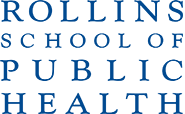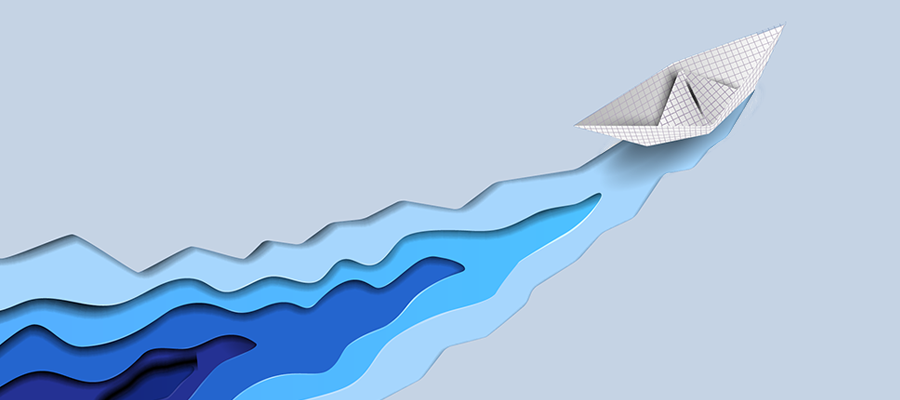
Icebreakers are a great way for learners to interact and build community in the classroom. Whether a class is face-to-face or online, the interaction between learners can positively impact learning, engagement, and a sense of connection. Icebreakers can be a great addition to the first week of class or before learners begin a group assignment or project. Here are several ideas which can be used in class or adapted to online discussion boards and Zoom sessions.
1. Take a Photo
- Ask learners to take a picture of something and choose a specific theme. For example, ask participants to take a picture of their pet or the view outside their window.
- Ask learners to share their picture on a discussion board in Canvas.
- Start a discussion by asking why they chose that picture.
- Online tools you can use: Padlet, Zoom screen sharing, Whiteboards
2. Show a Map (This is a good activity if your learners come from many different geographical locations)
- Show a map through Poll Everywhere, Thinglink, or Storyline. It can be a map of the world or of the US.
- Have learners add an interactive marker of their city on the map.
- Ask questions, such as how long they have lived there or something people should know about their country, state, or city.
- Online tools you can use: Poll Everywhere in Zoom, Thinglink, Storyline
3. Two Truths and a Lie
- Ask one learner to write three statements about themselves: two true and one false.
- Ask the other learners to vote on which statements are true and which is false.
- After the first person has shared their statement and the group has decided which statement is false, the first person will reveal which statements were true and which one was false.
- Move on until each person in the group has shared their statements.
- The person who manages to correctly guess the most lies wins. Alternatively, you can play this game in a non-competitive way just for learners to get to know each other.
- Online tools you can use: Zoom breakout rooms, Canvas discussion boards, Whiteboard for scores
4. Table Topics
Table topics is the name of a set of game cards which you can find for sale online on sites like Amazon or you can make them. Each card has a question on it to start a conversation and every pack of cards contains just over 100 questions. They are a great way to start a conversation for learners to get to know each other or to start a discussion on a specific topic. You can choose questions pertinent to the class.
You can type some of the questions from the card on a chat board and ask learners to write down their thoughts. Alternatively, you could separate learners into groups/breakout rooms and assign each group one or two questions so each person in the group can answer. Some examples of questions include:- Is there such a thing as perfect?
- Where would you most like to go and why?
- Who’s the funniest person you know?
- Would you rather live for a week in the past or the future?
- Who do you trust and why?
- How would you describe your future in three words?
- If you can go back in time to your 15-year-old self, what advice would you give your 15-year-old self?
- What can you do today that you were not capable of a year ago?
- Online tools you can use: breakout Rooms in Zoom, Google Docs, Padlet, Slack, H5P, Flippity.net, Whiteboard
5. Same and Different Team-Building Game
- Split your learners into groups of three or more in a face-to-face class or in Zoom breakout rooms.
- Ask each group to record a list of all the interesting things that they all have in common and something that is unique to each of them (ask them to avoid obvious things like we're all RSPH learners); for online classes this can be done in a Google Doc or Word on One Drive.
- After 5–10 minutes, ask each group to share their list with the rest of the class.
- Online tools you can use: breakout rooms in Zoom; Online whiteboard; chat board; other collaboration tools such as Padlet, Google Docs
6. Big Lottery Win Warm-Up
- Have learners imagine that they have just won the lottery and ask them to generate a list of all the things they would do with the money.
- After 5-10 minutes, ask everyone to talk about their list and discuss.
- If you wish to, you can then sort the items on the lists into logical groups that you will find naturally evolve according to: material items, friends and family, travel and luxury etc.
- Online tools you can use: breakout rooms in Zoom, Whiteboard, other collaboration tools such as Padlet or Canvas discussion boards
7. Introducing Each Other
- Pair up learners in twos.
- Give them a list of questions to ask each other.
- Ask each pair to interview each other, either via email or in breakout rooms.
- When all learners convene together in the same virtual room, each learner will introduce the person they interviewed.
- Online tools you can use: breakout rooms, email
8. Accomplished Goals Online Group Activity
- Ask learners to talk about a goal they have achieved in the last year (it does not matter how small).
- Facilitate a discussion by asking more questions about the goals or having learners ask each other questions.
- Post the list of goals or achievements on a screen in class or discussion board.
- Online tools you can use: online discussion board; other collaboration tools such as Padlet, Google Docs, Whiteboard
9. Time Machine
- Ask learners: "If you could go back or forward in time, where would you go?" and "Why?" You can then follow up with questions such as, "Is there a person you would like to meet or a place you would go?"
- Ask learners to share their answers.
- Online tools you can use: online discussion board; other collaboration tools such as Padlet, Zoom breakout rooms, or Google Docs.
10. Where in the World
- Ask learners to pick a place in the world where they would like to go or live.
- Ask them to post three clues for that place.
- Other learners must guess which place the other people have chosen.
- Online tools you can use: online discussion board; collaboration tools such as Padlet, Zoom breakout rooms, Whiteboard
References