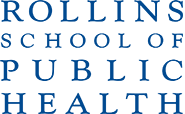The checklists below represent a set of minimum standards for in-person and online course design. Though there are always variations in the lists of instructors and course designers depending on circumstances, and these variations are also present from institution to institution, school to school, department to department, they currently form a solid baseline you can compare your course against.
It is helpful to remember that directions on where to find things in a course, as well as taking time to explain what activities and assessments will be required allow students to focus on learning rather than on the organization of the course. As an instructor, you may not always be aware of supports that might improve student outcomes, since it is likely you might not have participated in an online course or used a learning management system as a student. Many instructors became teachers in an era when content mattered but the organization of content was more straightforward. As technology changes and resources and tools multiply, best practices in scaffolding and user experience criteria tend to change more frequently.
Online Course Checklist at RSPH
|
|---|
| Canvas home page includes the following components: |
- A welcome message
- Introduction video
- A brief biography with contact information for yourself and TAs
- Include a course description
- Include competencies and learning objectives for the course.
- Directions on how students should start the course
- A link to a syllabus
- A link to course modules
- Link to a generic question forum
|
| Getting Started Module: |
- Link to activity that allows students to introduce themselves to the class
- Description of communication methods with students throughout the course (e.g. remote office hours, email communication expectations)
|
| Course Modules |
- Competencies and/or learning objectives are clearly stated for each course module.
- Instructional materials, learning activities, and assessments are presented chronologically in Canvas modules.
- Upcoming activities/assignments/deadlines are listed at the end of each module.
|
| Instructional Materials: |
- Instructional materials align with competencies and/or learning objectives.
- Images and graphics are used to add visual appeal
- A variety of instructional materials are used to keep students engaged with course content (e.g. short lecture segments, multimedia content)
- Note: posting recordings from full-length in-person class sessions without additional considerations for engaging and interacting with online students don't meet the standard for an online course
|
| Learning Activities: |
- Learning activities align with competencies and/or learning objectives.
- Learning activities provide opportunities for students-to-student and instructor-to-student interactions that support active learning
- A master assignment page provides an overview of all assignments for students
|
| Assessments: |
- Assessments that align with competencies and/or learning objectives
- A mix of low- and high-stake assessments with frequent feedback is included
- Grading rubrics are provided
|
| Student Support: |
- Guides for helping students use course tools are provided (e.g. Canvas, Zoom, library resources, Apporto)
- Course instructions that articulate and/or link to Emory University’s accessibility policies and services
- Where possible, the course provides accessible content for diverse learners (e.g. captioning, transcriptions, universal design principles)
|
|
Download the Online Checklist here
|
Face-to-Face and Hybrid Course Checklist at RSPH
|
|---|
| Canvas home page includes the following components: |
- A welcome message and class meeting information
- A brief biography with contact information for yourself and TAs
- Include a course description.
- Include competencies and learning objectives for the course.
- A link to a syllabus
- A link to course modules.
- Link to a generic question forum
|
|
Getting Started Module:
|
- Description of communication methods with students throughout the course (e.g. remote office hours, email communication expectations)
|
|
Course Modules
|
- Competencies and/or learning objectives are clearly stated for each course module
- Instructional materials, learning activities, and assessments are presented chronologically in Canvas modules
- Upcoming activities/assignments/deadlines are listed at the end of each module
|
|
Instructional Materials:
|
- Instructional materials align with competencies and/or learning objectives
- A variety of instructional materials are used to keep students engaged with course content or to utilize in class
|
| Learning Activities: |
- Learning activities align with competencies and/or learning objectives
- Learning activities provide opportunities for students-to-student and instructor-to-student interactions that support active learning
- A master assignment page provides an overview of all assignments for students
|
| Assessments: |
- Assessments that align with competencies and/or learning objectives
- A mix of low- and high-stake assessments with frequent feedback is included
- Grading rubrics are provided
|
| Student Support: |
- Guides for helping students use course tools are provided (e.g. Canvas, library resources, Apporto. etc)
- Course instructions that articulate and/or link to Emory University’s accessibility policies and services
- Where possible, the course provides accessible content for diverse learners (e.g. captioning, transcriptions, universal design principles)
|
| Download the Face-to-Face and Hybrid Checklist here |
|