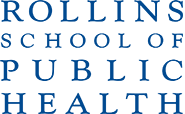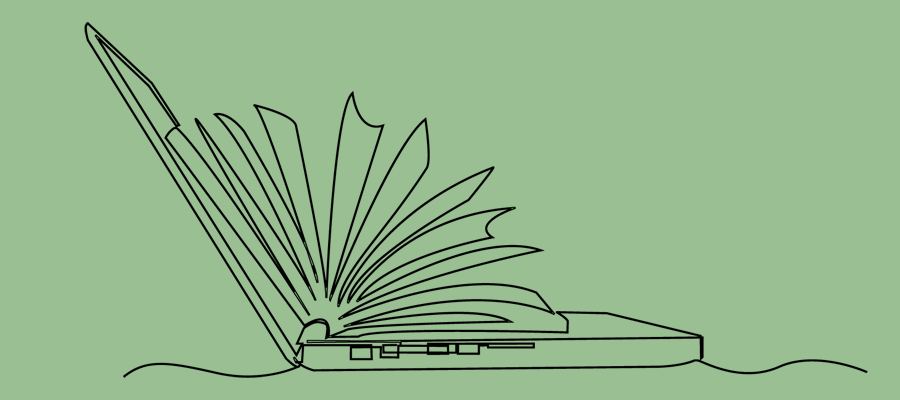
Emory University and Rollins School of Public Health offer an array of teaching technologies for faculty and learners to use in the classroom and online. Core technologies used are listed below, along with links to information and support sites located around Emory.
- Canvas - Learning Management Platform
- Studio in Canvas - Video Platform
- UDOIT - Accessibility checker in Canvas
- Zoom - Synchronous meeting online
- Office 365 - with email, OneDrive, OneNote, Flipgrid, Teams, Word, PowerPoint, Excel
- Poll Everywhere - polling software
- Panopto - video platform
- Qualtrics - survey and research platform
More information and links to help with these tools:
Canvas
- Central to teaching at Emory, the Canvas Learning Management System is available to every faculty member and learner. Training is available through the Teaching and Learning Technologies team at Emory where they have a variety of support options. Excellent guides for Canvas can be found here.
Studio in Canvas
- Along with Canvas, the Studio video platform in Canvas offers video creation software as well as the capability to easily caption, organize and store videos. Studio has a comprehensive set of guides available through Canvas and Emory offers an online, self-paced course on Studio. (Join in the upper right corner).
Design Plus, Multi-Tool, and UDOIT
- There are a few additional tools integrated with Canvas that add to its functionality. These tools can be found here.
- Three of the most valuable tools in Canvas are the UDOIT Accessibility Checker, which is the easiest and fastest way to check your course for accessibility, along with the built-in Canvas Accessibility Checker in the Edit window in Canvas. Canvas at Emory also has an add-on design tool that allows for a more robust design of Canvas pages along with a course builder. It is called Design Plus which can be accessed with ALT+SHIFT+D (on PC) or OPTION+SHIFT+D (on Mac).
Zoom
- Zoom is a flexible, advanced video platform for synchronous online meetings, discussions, and lectures. Here is a Zoom tutorial created at Emory focused on teaching along with Zoom Best Practices.
Office 365
- Office 365 is available for use on multiple devices and includes PowerPoint, Excel, Microsoft Word, Outlook, One Note, and Teams, as well as online storage and file sharing through Microsoft OneDrive.
Poll Everywhere
- Poll Everywhere is an advanced polling software for active learning, and is available for use in the classroom or online in Zoom. Review this instructor's documentation as well as Emory Libraries' guidance on how to use Poll Everywhere.
Panopto
- In addition, Rollins provides access to Panopto, a video recording platform. Panopto documentation can be accessed here. The following video on Streams, Slides, and Downloads in Panopto may also be helpful.
Qualtrics
- Rollins also provides community members with access to Qualtrics, a survey and information-gathering tool. Email help@sph.emory.edu
Emory University and RSPH Technology Service: Additional tools
- Additional software resources at Emory can be found through Academic Technology Services.
- For specific information on technologies and IT support services offered through Rollins, log in to My Hub, the Rollins intranet option, with your Emory NetID and password.